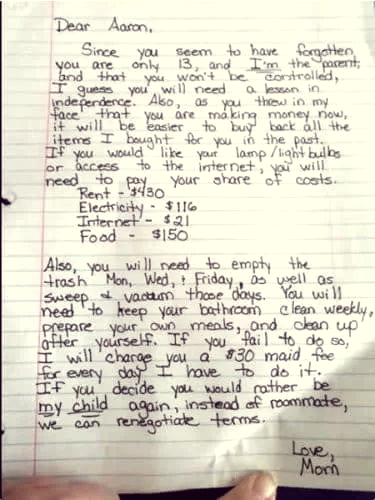We all love our phones and rely on them for various tasks throughout the day. But did you know that charging your phone overnight may not be the best practice? Experts suggest that charging your phone during the day rather than at night can help preserve your battery life over time.
Optimal Charging
According to Android manufacturers like Huawei, battery optimization occurs between 30-70% charge. To ensure optimal battery longevity, try not to let your battery charge beyond 70% or run below 30%. While charging your phone more often may be necessary, it will ultimately extend the life of your battery. Apple also recommends keeping your battery below 80% for the best results.
Understanding Battery Function
To understand why charging habits affect battery life, let’s take a simple example. Imagine a sponge that you want to soak with water. It’s easier to fill a dry sponge, but trying to absorb the last few drops of water becomes challenging. Similarly, continuously charging your phone overnight leads to a solid electrolytic interface (S.E.I.) buildup on the battery, reducing its overall capacity. Letting the battery run down to 0% also helps reduce stress on the electrodes, prolonging battery life.
Safety First
Charging your phone at night may not only affect its battery life but also pose safety risks. Sometimes, you may notice your phone getting warm while charging. If it gets too hot, it can become a fire hazard, especially when you’re sleeping and unaware of the danger. Experts recommend avoiding charging your phone under a pillow or on bedding, as this can lead to thermal runaway in the battery. It’s safer to charge your phone on a work surface or wooden side table that won’t generate excessive heat.
Prolonging Battery Life
Apart from optimizing your charging habits, here are some other tips to prolong your phone’s battery life throughout the day:
- Download apps that monitor and close background programs when not in use.
- Lower your screen brightness or disable auto-brightness mode.
- Avoid using live backgrounds that drain the battery.
- Set your screen to timeout at a faster rate.
- Disconnect from Wi-Fi and Bluetooth when not in use.
- Remove any unnecessary widgets.
Remember, taking care of your battery will not only extend its overall lifespan but also ensure it lasts longer between charges.
Sources: